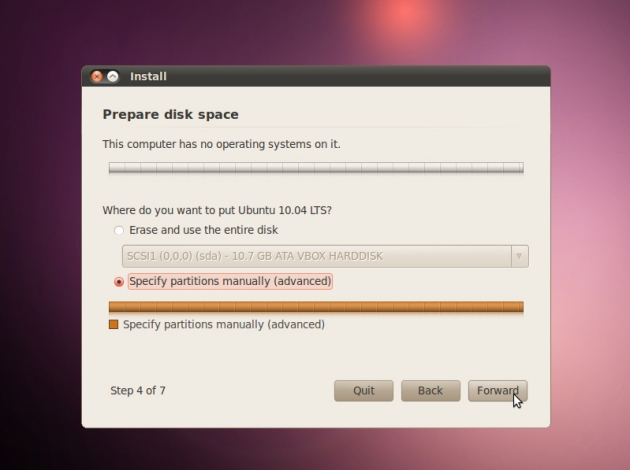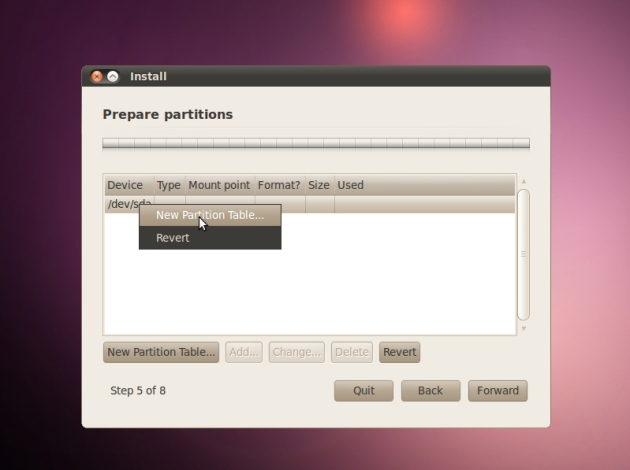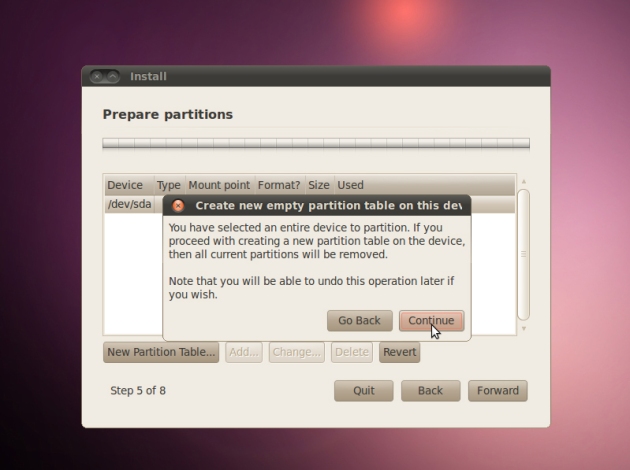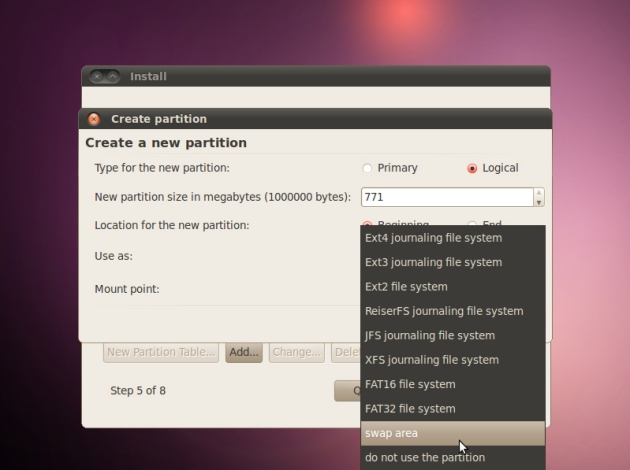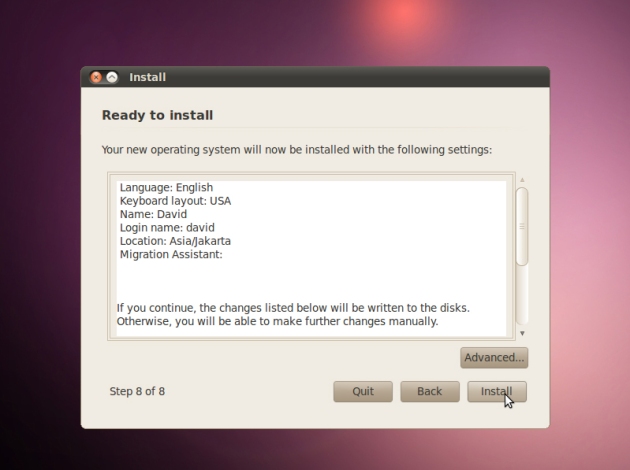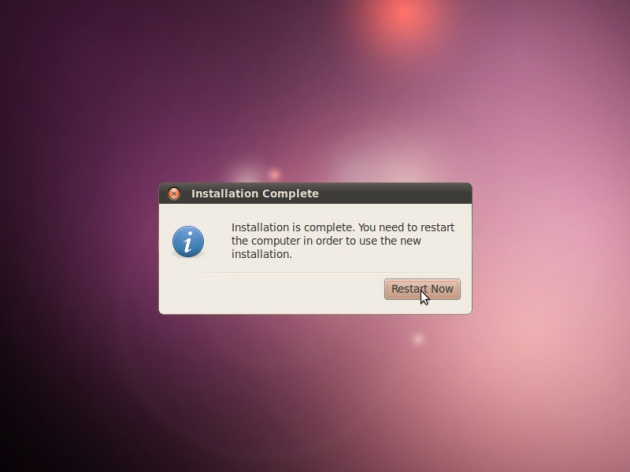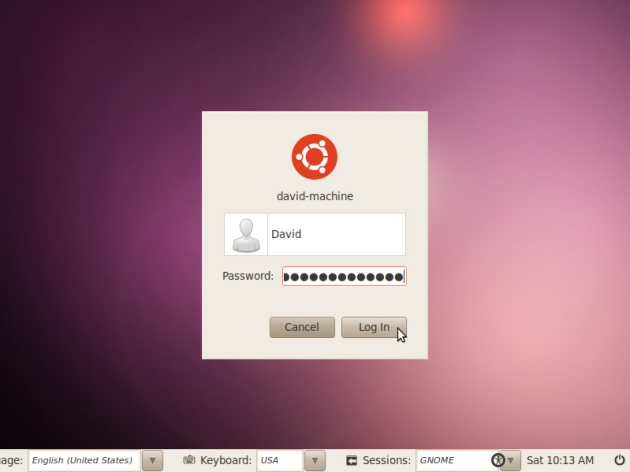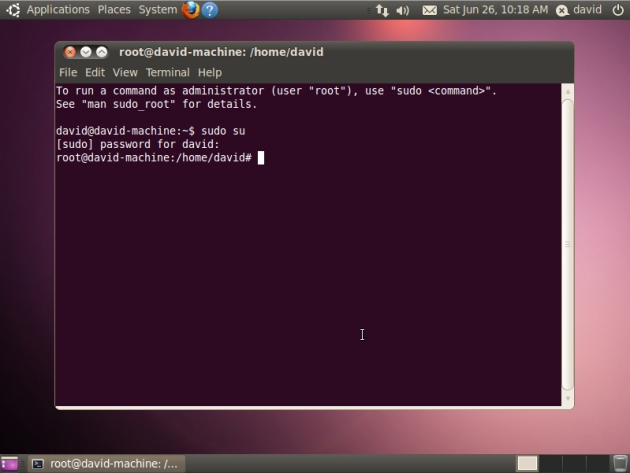Ubuntu lahir pada bulan April 2004 saat Mark Shuttleworth sang pemilik perusahaan Canoncial Ltd membentuk sebuah group open source untuk membuat sebuah distro baru yang berbasis debian, dan setelah Distro ubuntu lahir, lebih dari 12000 orang sudah mencobanya, angka tersebut melonjak pesat sampai saat ini. Jika kamu ingin menjadi orang yang mau mencobanya, saya akan membimbing kamu untuk menginstal ubuntu 10.4, berikut ini adalah cara menginstal ubuntu 10.4 :
1.Download dulu iso ubuntunya di http://kambing.ui.ac.id/iso/ubuntu/releases/lucid/ubuntu-10.04-desktop-i386.iso , kalau yg udah punya langsung di burning aja
2.Masukkan kasetnya ke cd/dvd rom kamu, lalu restart komputer kamu, masuk ke bios (tekan f2 >sesuai bios masing2) ganti first bootnya menjadi cdrom
3.Kemudian kamu akan masuk ke dalam layar menu booting ubuntu, pilih bahasa dulu kalau saya pakai bahasa inggris aja itung2 sekalian belajar bahasa inggris
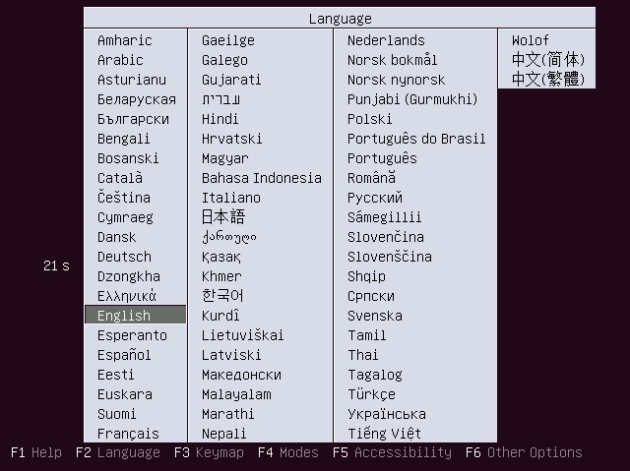
4.Setelah itu pada layar menunya pilih Install Ubuntu, kalau hanya ingin mencoba saja pilih Try Ubuntu Without Installing
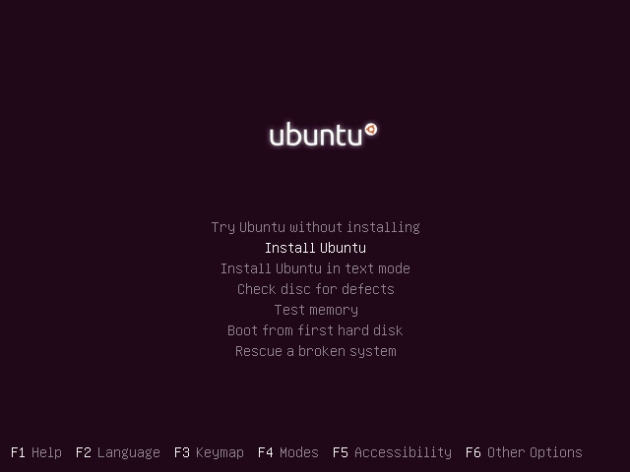
5.Sebelum memulai menginstal pilih bahasa dulu, bisa pilih bahasa inggris dan juga bahasa indonesia kemudian klik Forward
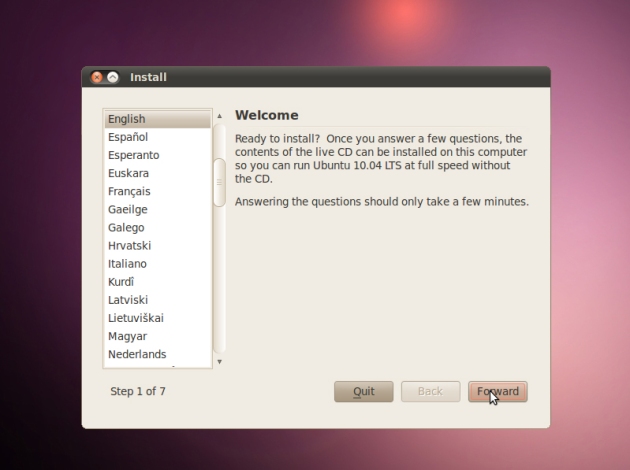
6.Setelah itu pilih lokasi tempat kita tinggal, hal ini dilakukan untuk penentuan waktu. Pada bagian Region pilih Asia Kemudian pada bagian Time Zone pilih Indonesia (Jakarta) ini settingan waktu untuk yg tinggal di daerah WIB, untuk kamu yg tinggal di WITA bisa memilih makasar, dan yg di WIT bisa memilih Jayapura. Kalau sudah disesuaikan dengan tempat tinggal kamu klik Forward.

7.Langkah selanjutnya adalah memilih layout keyboard, layout keyboard yg sering kita gunakan adalah USA. Kalau ingin mengetes keyboard, kamu bisa mengetik di kolom kiri bawah kemudian klik Forward
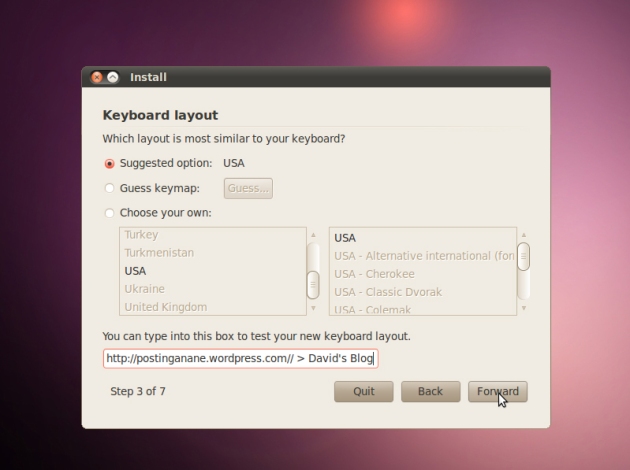
8.Kemudian setelah itu adalah mempartisi hardisk, pilih Specify partitions manually (advanced) lalu klik Forward.
Pada kali ini saya akan menginstall ubuntunya di hardisk virtual box yg masih kosong sebesar 10737 mb = 10,7 gb. Untuk menginstall ubuntu di butuhkan partisi sebagai berikut :
a.Partisi root (/) => saya sarankan kamu untuk menggunakan space sebesar 5 gb ke atas pada contoh kali ini saya menggunakan 6 gb
cara membuatnya klik kanan pada hardisk yg masih kosong tersebut pilih New Partition Table kemudian akan keluar pesan untuk melanjutkan partisi, pilih Continue. Setelah itu klik kanan di partisi yg telah di buat tadi pilih Add.
a.Partisi root (/) => saya sarankan kamu untuk menggunakan space sebesar 5 gb ke atas pada contoh kali ini saya menggunakan 6 gb
cara membuatnya klik kanan pada hardisk yg masih kosong tersebut pilih New Partition Table kemudian akan keluar pesan untuk melanjutkan partisi, pilih Continue. Setelah itu klik kanan di partisi yg telah di buat tadi pilih Add.
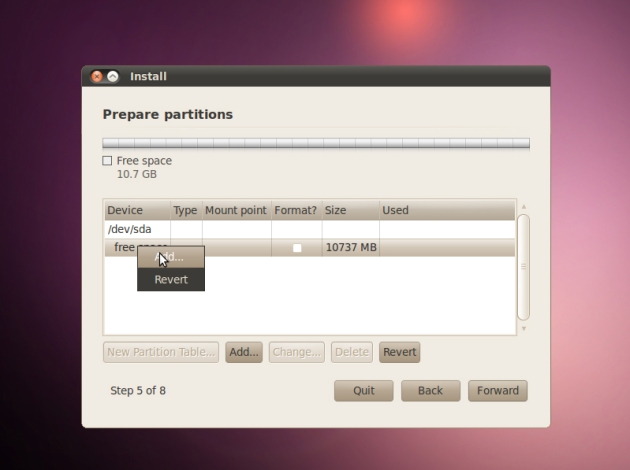
pada bagian New Partion size isi dengan 6000 mb = 6 gb, di bagian use as pilih Ext4 journaling file system, dan pada Mount pointnya isi dengan tanda (/)
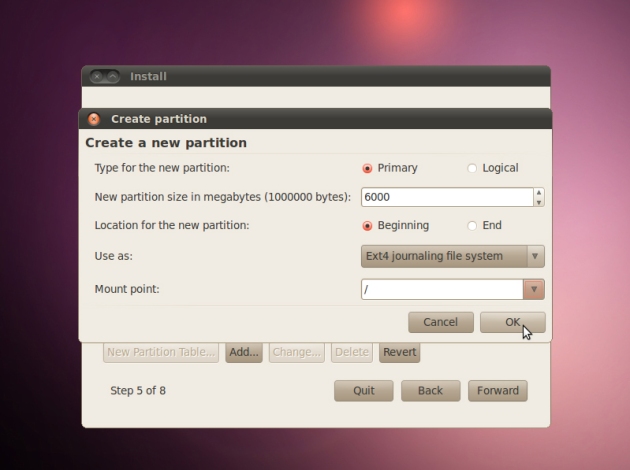
b.Partisi Home (/Home) => saya buat menjadi sekitar 4 gb partisi ini nantinya akan kamu pakai untuk menyimpan data kamu, klik kanan pada sisa harrdisk dari partisi root pilih Add pada bagian use as pilih Ext4 journaling file system, dan pada Mount pointnya isi dengan /Home
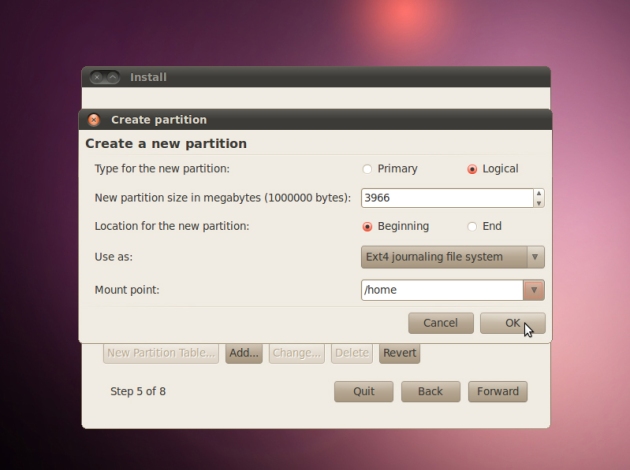
c.Partisi swap => besar partisi swap adalah 2x ram kamu. RAM yg saya pakai di virtual boxnya adalah 384 mb jadi partisi swapnya adalah 2 x 384 = 768, karena sisa dari partisi root dan partisi homenya adalah 771 mb jadi pada gambar partisi swapnya saya genapkan menjadi 771 mb.
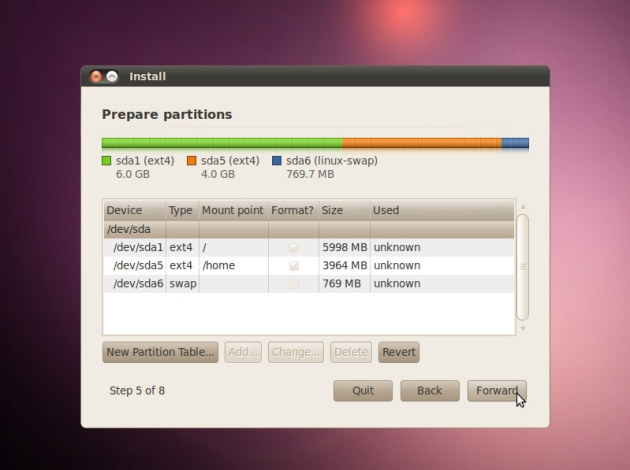
9.Setelah itu kamu akan masuk ke bagian pengaturan user, isi sesuai dengan keinginan kamu. Sedikit tips agar password kamu tidak mudah di tebak orang lain jangan gunakan password yg ada kaitannya dengan diri kamu, gunakan karakter simbol (seperti : !@#$%^*()&) dalam membuat password dan buat password yg mudah kamu ingat. Kalau sudah diisi semua klik Forward

10.Kamu sudah siap untuk menginstal ubuntunya, klik Install untuk memulai proses penginstallan tunggu kira2 30 – 45 menit. Proses penginstalan akan berjalan cepat jika spek komputer kamu bagus.
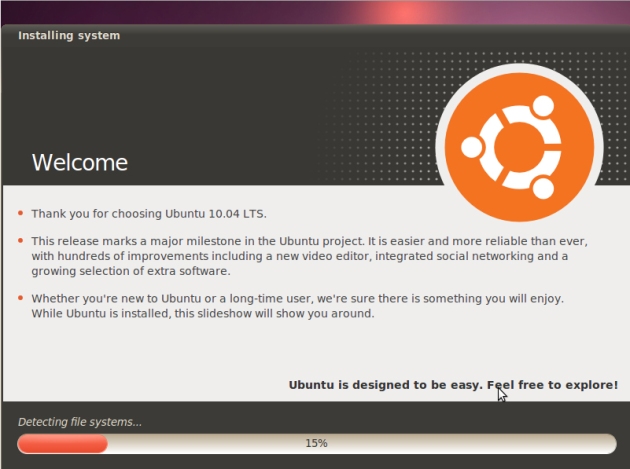
11.Kalau sudah selesai klik Restart Now maka komputer kamu akan melakukan restart, tetapi sebelumnya akan keluar dialog yg menyatakan kamu harus mengeluarkan kasetnya dulu lalu tekan Enter << (sorry gambar yg ini lupa di print screen)